| Getting Started / For Advanced Users / Mailbox |
|
|
Mailbox
The trading platform contains an internal mail system. It allows you to receive important information from your broker: information about open accounts, useful information about the platform features, upcoming events, etc.
All the emails are displayed in the Mailbox tab of the Toolbox window.

Email subject
Email sender's name
Email recipient's name
Email sending or receiving time
Unread messages are marked with icon ![]() , read ones -
, read ones - ![]() . Outgoing emails are marked with icon
. Outgoing emails are marked with icon ![]() . When the function of response to an email is used, messages are joint into threads, which makes it easy to navigate in conversations with clients. Email threads are marked with icon
. When the function of response to an email is used, messages are joint into threads, which makes it easy to navigate in conversations with clients. Email threads are marked with icon ![]() . To expand a thread, click on this icon.
. To expand a thread, click on this icon.
Emails are stored on the trade server. When you delete an email from the platform interface, it will not be re-downloaded. However, if you delete the platform mail database (the file "/bases/server_name/mail/mail-account_number.dat") or connect from another platform, all the mails for the last 30 days will be downloaded again. |
Double-click on an email to read it.
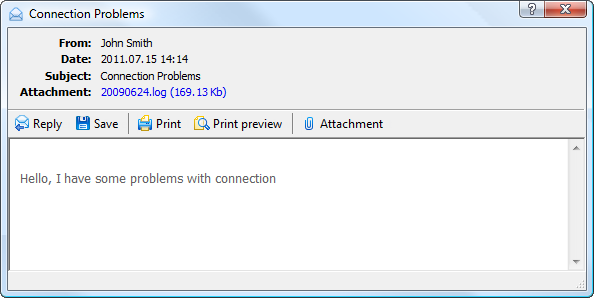
The top of the email contains the following data: a client's account and name, date of email, its subject and attachments (if any).
The toolbar of this window contains the following commands:
To create an email, select the appropriate command in the context menu, or use the hot key "Insert" on the Mailbox tab.
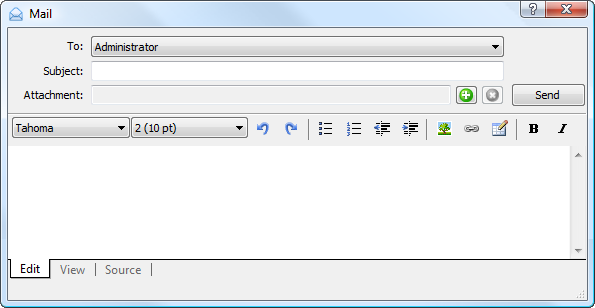
Specify the following data in this window:
Note the following limitations on attachments:
|